Affilate Marketing
All Things Printing
Business Resources
CRMs and Systems
Marketing
Tips & Tricks
Hi, I'm Laney!
I make wedding invitations and I teach artists how to work smarter, make money, and run a business that works for you.
We'd love to have you join us - signup for our email list to get DBL updates, stationery design tricks, business tips and more!
I talk a lot about Dubsado vs Honeybook, but one question I often get is on Dubsado or Honeybook vs Quickbooks. Which is best for accounting? How do Dubsado and Quickbooks work together? How do Dubsado and Honeybook work together? Can either Dubsado or Honeybook take the place of Quickbooks when it comes to small business accounting and bookkeeping? These are the questions I’ll answer in this article!
What is Quickbooks?
I think the first thing here is to understand what Quickbooks is versus what a Client Management Software is. Quickbooks is an Accounting and Bookkeeping software, and always has been. Quickbooks is perfect for small businesses, because it allows you to keep track of all your expenses and sales, as well as invoice your clients and accept payments. It can do other things, but this is the bread and butter of Quickbooks.
I use the Quickbooks Online Simple Start membership, but there are several different options depending on exactly what you want to do with it. If you have payroll, for instance, you’ll need to upgrade to the Pro plan. No matter what plan you use, you can get 50% off your plan price for a limited time period if you use this Quickbooks referral code.
Why Do Small Businesses use Quickbooks?
I use Quickbooks for one thing mostly, which is bookkeeping. Every month, I go in and check to make sure all of my transactions are in the correct places in my books. Then, once a year, I pull all the reports that my accountant needs and give her access to my account. She can take it from there!
The best thing about Quickbooks is that it’s the accounting standard for small businesses. So if you hire an accountant to help with your taxes, they will be able to get all up in your Quickbooks account, find their way around, and explain to you how to do things if you have questions. If you do all your bookkeeping in a different system, then your accountant may not be able to figure out your expenses and revenues as well, and may not be able to offer you as much clear assistance. To me, the fact that my accountant loves Quickbooks is enough for me! I love that I can even give her an accountant login, which allows her to see info and pull reports but still gives me the ownership over the accounts.
What are CRM tools like Dubsado and Honeybook?
Now what about Dubsado for small businesses? The distinction is that while Dubsado (and Honeybook) have bookkeeping and accounting features, they are not made to be solely accounting tools. Dubsado and Honeybook are both what’s called CRMs or Client Relationship Management tools. Bookkeeping is part of Dubsado, but Dubsado also does so much more to help streamline your business.
Dubsado is perfect for project management. With Dubsado, you can send invoices, collect client information, accept payments, send contracts, manage timelines, and even automate a lot of these processes with what’s called a “Workflow”. A CRM is kind of an all-in-one project management system for small businesses, and CRMs are the number one tool I use outside of my actual design programs (Adobe Creative Cloud).
Dubsado vs Quickbooks
So while you can absolutely bookkeep within Dubsado, I don’t believe it’s a substitute for Quickbooks in most situations. That’s why when someone asks me about Dubsado vs. Quickbooks, I find it to be an odd question, because it’s not really comparing apples to oranges. It’s more like comparing an entire meal to an apple. If you are just starting out, you’re really diligent with entering expenses, and have a small number of projects, then you could maybe do everything you need to do in Dubsado without purchasing Quickbooks. There’s some overlap for sure, especially in the case of invoicing.
Let’s take a look into the Accounting and Bookkeeping features within Dubsado!
Dubsado Bookkeeping + Accounting
In Dubsado, under the Reporting tab, you’ll see the following options: Project Sources, Project Breakdown, Invoices, Transactions, Chart of Accounts, and Reports. For bookkeeping purposes, the best ones are Chart of Accounts, which shows every expense and sale categorized by transaction type, and Reports, which gives you some basic financial health reports. Basically, you can categorize all of your item packages by type (for me, things like: Design fee, Paper Goods, Calligraphy, Consulting, etc.). Then in the Chart of Accounts you can pull your profit and loss report as well, and see which transactions fall under each category.
So as an example, if you’re using Dubsado for a photography business, then you can see which of your sales came from session fees and which came from sales of your prints. Under reports, you can see 4 main “reports”. To me, Dubsado’s reports are nothing compared to Quickbooks’ reporting. You’ve got Income, which breaks down your revenue by product type, Expenses, which does the same for expenses, Net Profit (shows net profit, duh), and Sales, which is a graph of your sales numbers over time.
While all of these bookkeeping reports in Dubsado are helpful to see, they don’t go very far beyond that quick glimpse. It’ll show the health of your business, but doesn’t really break things down any further. Chart of Accounts does break down totals into individual transactions, and can be exported, so it’s a little bit more helpful.
Overall, bookkeeping in Dubsado is…fine. Maybe. For small, simplistic businesses. But what if you need more bookkeeping capabilities than Dubsado can provide?
Dubsado Integrations with Quickbooks
If the Dubsado features aren’t robust enough (as I imagine they won’t be long-term) then the good news is that you can integrate Quickbooks with Dubsado! This gives you the benefit of having both Dubsado and Quickbooks, without the confusion that might come from them being 2 totally separate systems.
If you integrate your Dubsado account with Quickbooks you will automatically have invoices created in Quickbooks for all of your Dubsado invoices. You can use the tax features in Quickbooks to account for and pay your taxes, and frankly – you can just keep everything in one place for all of your projects.
For instance, my business makes money through Dubsado, Shopify, PayPal, Kajabi, Etsy, and well…probably in a few other ways I haven’t included. If I were trying to get a full snapshot of my business on Dubsado, it would be pretty much impossible. As we know, Dubsado is great for businesses that run on more customized projects – not so good for selling a large number of one-off items. So if your business sells smaller products in a shop, or really anywhere outside of Dubsado, then you will need another method for bookkeeping anyway. And Quickbooks will be a great option, as it can collect all that data in one place and integrate with the most common e-commerce platforms.
How to Integrate Dubsado with Quickbooks
To integrate Quickbooks with Dubsado, you will need to have the Quickbooks Online account (not the Quickbooks Self-Employed account). Quickbooks Self-Employed is designed to be super simple and does not integrate with other platforms like Quickbooks Online does. (PS: if you outgrow Quickbooks Self-Employed there’s not a way to convert everything over to Quickbooks Online, so I highly recommend starting with Quickbooks Online, and with my discount link it’s less than $15/month).
To be honest, I don’t have my Quickbooks account integrated into Dubsado. I have my bank accounts linked in Quickbooks, and all of my Dubsado payments go into the bank accounts, so I get those invoices that way. However, this doesn’t separate my invoices out by project – for instance, if I get paid by multiple clients in the same day, that comes into my bank account as one payment. So if it’s important to your accountant (or yourself!) to have revenue broken up by project then you’ll definitely want to integrate it.
Integrating Quickbooks with Dubsado will also make your tax collection process easier! So it’s a huge plus when you’re trying to use Dubsado with Quickbooks.
Just for fun – Dubsado Integrations also include: Zapier, Xero, CloudSpot, and Conferencing.
What about Honeybook vs Quickbooks?
I also see some people wanting to use Honeybook in place of Quickbooks for accounting. To this, I have to say that the answer is the same as for Dubsado – Honeybook is a CRM which means it can do so much more than bookkeeping. The real value of Honeybook is not in its bookkeeping features, although I do think they have some positive things that Dubsado doesn’t offer. It’s still not enough to replace Quickbooks, in my opinion. Also, if you make money in your business outside of Honeybook, you’re still limited on the Honeybook reporting tools to only that money that’s received in Honeybook.
If you’re curious about the big differences between Honeybook and Dubsado – check out this comprehensive Honeybook vs Dubsado review!
Bookkeeping in Honeybook
Honeybook Bookkeeping is similar to that in Dubsado, but with more of a focus on your overall performance, which I like. Under Tools, you get the option for Reports, Payments, Expenses, and Profit and Loss. The data you get is similar to that in Dubsado, but under Reports, you have some cool tools!
This Monthly Report Bar Chart will show how many projects booked compared to proposal sent and invoices created, as well as your success rate. This is a metric you don’t get from Dubsado or from Quickbooks even without some manual finagling. While I don’t think this metric is 100% necessary for accounting, it will honestly serve you really well in the long run and is one of my favorite Honeybook features!
There’s also this report on where your leads are coming from, the value of those leads by source, conversion rate and time to book. Again, not your typical accounting requirements, but these metrics are vital for helping understand your business better, improving your marketing, closing more leads, and just…making more money! So even though it’s not a replacement for Quickbooks exactly, I love that Honeybook contains these reports for you and think it gets a win over Dubsado in this category!
Does Honeybook integrate with Quickbooks?
Yes! Honeybook integrates with Quickbooks as well! As with Dubsado, this integration works with Quickbooks online Simple Start, Essential, and Pro plans only.
I also have to give Honeybook a slight win on their integration with Quickbooks over Dubsado. Bear with me as this can get a little confusing…
Just for fun, some other Honeybook integrations are: Calendly, Zoom, Zapier and of course Quickbooks.
Transaction Fees in Honeybook vs. Dubsado
In Dubsado, your payments are processed through a third-party, Stripe, Square, or PayPal. All of your transaction fees come from these services, not from Dubsado directly. So when your Dubsado invoice is created in Quickbooks, it doesn’t take into account the transaction fees and you have to do some manual entry to make sure the invoice created from Dubsado and the payment you receive from Stripe, Square or PayPal can match in Quickbooks. They’ll show as different amounts (one with the transaction fee taken out, and one with it still included), so it takes a little bit of work to even that out.
Honeybook, however, processes its own payments and takes the invoice fee from you directly. (For the record, the Honeybook invoice fee is 3% for cards, and 1.5% for ACH transfers). On its own, this can be a plus or a minus, depending on how you like to do payments. But when it comes to integration with Quickbooks, this is a definite plus. The transaction fee is removed before the invoice is created in Quickbooks, making that matching process a lot easier!
17Hats Bookkeeping
Alright, I’m throwing in a 3rd option, which isn’t as familiar to me. What if you want some Honeybook alternatives? Or Dubsado alternatives? Let’s look at 17Hats vs. Quickbooks.
17Hats allows you to connect your online banking into the CRM tool, which neither Dubsado nor Honeybook allow. They connect with over 20,000 banking institutions (this looks a lot like the back end of Quickbooks actually). So if you’re able to connect your bank, you’ll get slightly more robust capabilities. Namely, you can connect ALL of your transactions, whether they occur in 17Hats or not. This is a huge difference, in my opinion.
You still can’t do everything you can do in Quickbooks, but the good news is that 17Hats also integrates with Quickbooks Online too! So if you only want to use one system for everything – you may want to explore 17Hats (here’s a bigger comparison article with all 3 CRMs). If you want to use Quickbooks Online, all of these CRMs will work for you, with a slight lead for Honeybook just due to internal payment processing.
(of course, I have a 17Hats Referral code for you too – use this discount link for 50% off )
Honeybook vs Dubsado: Bookkeeping
So it sounds like Honeybook is getting a slight win on the Bookkeeping category over Dubsado. But in truth, I don’t think either is a great standalone choice for accounting, unless your business is really simple and only accepts payments via your CRM. Asking “Honeybook vs Quickbooks” is like asking “fruit vs. apples” – it’s not an exact comparison. My advice would be to get the Quickbooks Online plan that makes sense for you, and integrate it with either Dubsado OR Honeybook.
Click here for my 50% off Quickbooks Online Discount Code
Which is best, Dubsado or Honeybook? That’s a choice you need to make more on the other features than the bookkeeping. If all else were equal, Honeybook has a slight win due to the lead tracking reports. But with all the other capabilities that these tools have to offer – invoicing, payments, project tracking, contracts, questionnaires, automated workflows, etc. – those are the tools that should be making your decision. Luckily, I’ve got an article on those main differences that you can check out, or a brief video below to see which Dubsado features and which Honeybook features make sense for your business!
Honeybook Discount Code + Pricing
I have a Honeybook Discount Link for you as well – this will get you 30-50% off (their plans start at $9, so that’s less than $5/month after the discount!). Honeybook also offers a free trial for 7 days! Here’s a look at the current Honeybook Pricing options:
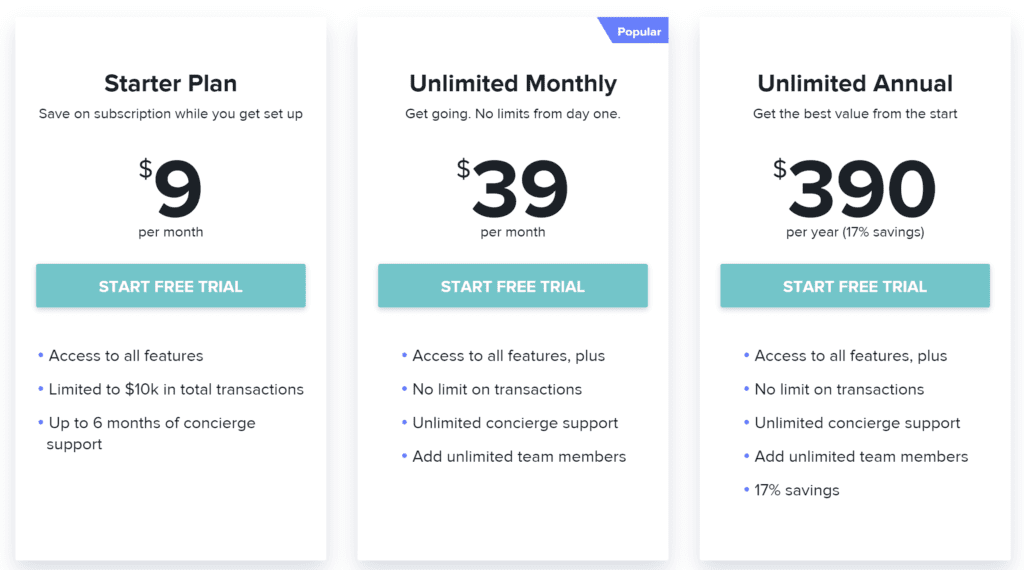
Dubsado Discount Code + Pricing
Dubsado doesn’t have the $9/mo plan to start, but the Dubsado free trial period is untimed. It lasts for 3 projects, no matter how long that takes you, which is a nice option to help get forms, contracts, etc. setup without rushing too much.
Of course, I also have a Dubsado Coupon Code for you – it’ll get you 30% off your first month or year with Dubsado. If you have already started an account, you can use Coupon Code DESIGNBYLANEY.
Here’s a look at the current Dubsado Pricing options:
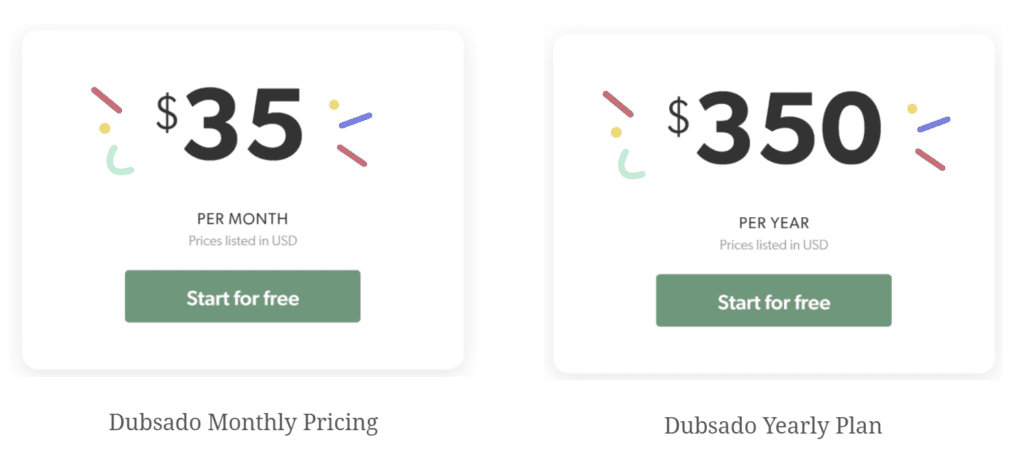
More Dubsado Tutorials + Honeybook Tutorials
You can find more Dubsado and Honeybook Tutorials on my YouTube Channel! This video will start the entire CRM playlist that takes you through lots of features, differences, and how I use these platforms in my stationery business.
Psst! We now have *FREE* courses on HoneyBook and Dubsado! Sign up to get access to 13 videos teaching you what the features are and how to use them in your business! Dubs Course | HB Course
Dubsado and Honeybook vs Quickbooks for Small Business Accounting
We'd love to have you join us - signup for our email list to get DBL updates, stationery design tricks, business tips and more!
Ready to take the next step?
No matter what stage of business you’re in, I’m here to help you reach the next level. If you're brand new to the space, and wanting to feel it out a bit more, check out our 7 Day Invitation Design Crash Course! Ready to start your new stationery business but don't know how or where to start - our signature beginner's course From Start to Suite is perfect for you! Advanced? Join our Stationery School membership for continuing education with lessons released monthly! Or maybe you're somewhere in between - your biz is established but you struggle with knowing how to price your work effectively... check out Power in Pricing!