Affilate Marketing
All Things Printing
Business Resources
CRMs and Systems
Marketing
Tips & Tricks
Hi, I'm Laney!
I make wedding invitations and I teach artists how to work smarter, make money, and run a business that works for you.
We'd love to have you join us - signup for our email list to get DBL updates, stationery design tricks, business tips and more!
Confused about Instagram Reels? Read this Instagram Reels tutorial for the best tips on how to create better, simpler Instagram Reels for your business. This post is designed for artists on Instagram, but you can adapt these strategies for any Instagram Reels!
What are Instagram Reels?
Instagram Reels are Instagram’s response to TikTok. It’s no secret that they love to rip off other social media ideas (Stories vs. Snapchat, anyone?). The main thing to pay attention to here is what TikTok’s popularity says about what users want these days – short, catchy video content is becoming more popular than static photos or written content.
So if Instagram Reels scare you, this article will help break down some ideas for Instagram Reels, how to make the most of your Instagram Reels, and how Instagram Reels compare to TikTok, if you’re there too!
I won’t reel-y be covering HOW to shoot and edit Reels today, so check out this article for more information on that. Trial and error is the best teacher here, in my opinion. But I’ll include lots of tips for how to think about and create Reels that fit in your Instagram Strategy.
Questions on Instagram Strategy? Grab our Instagram Guide for Creatives (recently updated for 2021!).
Instagram Reels vs. Stories
You may wonder what’s the difference between a Reel and a Story on Instagram. Both videos, both allow for 15 seconds, so why are there 2 different things? The big answer: AUDIENCE.
An Instagram Story is often being seen only by your current followers. Yes, you can hashtag them to potentially get seen by others, but for the most part, they’re catering to people who already follow you.
Your feed posts, IGTV videos, and yes, Instagram Reels, on the other hand are an opportunity for you to be found by new people. Yes, your current following can see them, but they also show up on the Explore page or hashtags that you use (we’ll talk about those in a minute).
So when formulating Reels, think of your future audience and what they want to know, which is sometimes a little different than what your current audience wants to know. Use the ideas below to really catch their attention, and always use a call to action (follow me, comment, click like, etc.) so they know how to continue engaging with you!
Instagram Reels Ideas for Artists
As an artist, what kinds of Reels should you create? Do you have to be dancing around on screen, or pointing to little text blocks that pop up? Hell no. Here are 10 new ideas for Reels that you can create as you work (but also, the dancing and pointing is effective too, even if it’s a little cheesy! People like cheesy – embrace it).
- Behind the Scenes – Show yourself painting, stitching, calligraphy-ing, whatever it is you do, just share a simple, sped-up video of yourself doing it. Or a close up slowed down to capture that amazing wax seal, paint stroke, or final reveal!
- A day in the life – Capture 2-5 second clips of various things you do throughout the day, and upload it in a montage
- Unboxing your tools – When you get new yarn, paints, brushes, prints, etc. show the unboxing process and talk about how you’re going to use them (viewers can feel your excitement!)
- Comparing different mediums/tools – Show what a painting looks like with cheaper paints vs. the ones you use, for instance. Or compare 2 different types of brushes. I have this one comparing a new calligraphy nib with an old one.
- Packaging – People love packaging videos. I don’t really know why. But just film yourself packaging an order or multiple orders and speed it up! Simple. (I use an app called Slow Fast for trimming and timing clips)
- Showing how to use your work – For instance, if you sell planters, show them in customers’ homes, or what types of plants they’re best for. This allows clients to put themselves into the story of your work.
- Tell people who you want/don’t want to work with – “Work with me if you’re…” “I’m your wedding stationer if you…” “My favorite clients are…” “I’m not your wedding photographer if you…” – These are great Reels because they help weed out the clients you don’t want (and weed in ??? the clients you do want)
- Progress Reels – Nothing like a montage of where you started to where you are now to make you look super talented!
- Answer a question – Just any question that people ask you. It’s 15 seconds. It doesn’t even have to be complicated.
- Product reveal – Literally just show off your product. Move it around in the light, show the close-up texture, highlight its best features. Again, it’s only 15 seconds (or less).
Add Music to Instagram Reels Tutorial
You may not have the Audio button – that’s okay. It’s supposedly more likely to be available if you have a Creator account than a Business account, but I know Business account owners who have it too. Instagram rolls features out to different groups at different times, but don’t worry – there are plenty of fixes if you don’t have the audio button.
How to add music to your Instagram Reels:
- Use the Audio button if you have it – Simple, easy. Not available for everyone.
- Find another Audio that you like, and use it – This won’t work for copyrighted music if you don’t have the Audio button, but it’ll work for other creators’ original sounds.
- Do a voiceover, or make your own sound – You can’t voiceover on Instagram after filming, but you could add in the audio in another app or while you’re filming.
- Add audio in another program, like TikTok. TikTok is my favorite for this, but there are other options (Google it for your operating system and desired needs!)
Copyrighted Music in Instagram Reels
I get this question a lot – is it okay to use music that’s copyrighted in your Reels? If you’re using this for business, then technically no. I will always advise you to stay within the legal limits, and remind you that Instagram can shut down your account for breaking this rule frequently (or at all). You can also be fined for it. Here are some ways around this though:
- Use YouTube’s free audio library – This is especially good for background music, not so much for popular hit songs.
- Look for music in the public domain – Christmas songs are a great example of this! Here’s a list
- Music that’s been endorsed for this use – The “Dreams” TikTok trend has been used and celebrated by multiple members of the band Fleetwood Mac (who own the rights to it). This suggests (though doesn’t guarantee of course) that they won’t be pursuing any copyright claims to that song. Taylor Swift, on the other hand, is notorious for pursuing copyright claims.
- Stick to the ones that were created for this purpose – Many popular video trends are other creators doing voiceovers or making sounds just for TikTok or Reels. While these are also able to be copyrighted, it’s generally understood that these sounds can be re-used in a similar setting.
Can you Rearrange clips in Reels?
I can’t, but you might be able to! At this time, some people can rearrange clips in Reels! If you have the “edit clips” button in the bottom left corner on the same screen where the “share to” button appears (it looks like this photo below), then you can use that section to rearrange your video clips in Reels!
If you don’t have that button (I don’t yet), then you cannot rearrange clips, but I really do love the Align feature, which allows you to line up your next shot with your previous one. This will definitely help create seamless transitions. I hope that they’ll give us all the option to rearrange Instagram Reels clips soon!
Here’s what that Edit Clips button looks like in your Reels:
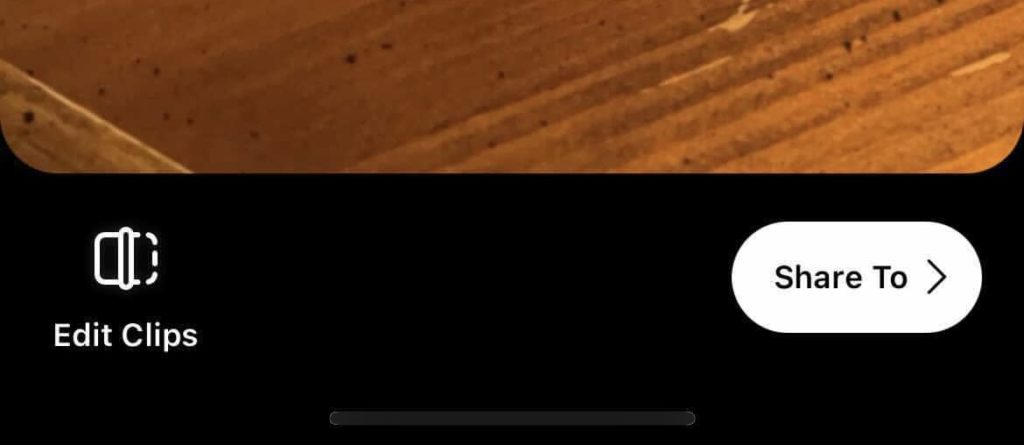
Tips for Better Instagram Reels
Sure, you can slap up any old video, and it may or may not do well. But in this Instagram Reels Tutorial I’ll tell you how do you optimize Instagram Reels for the best results!
- Captions – YOU NEED THEM. I can’t stress this enough. Whether or not you’re speaking, there needs to be something on the screen explaining what this is. Even if you don’t care about hearing-impaired people – almost 70% of users watch with sound off. Luckily, you can use all of Instagram’s text editing features which you’re likely familiar with already.
- Keep text in the middle – When you make these captions, keep the text in the middle of the field. When a Reel shows on your main profile, it’ll be in a square, so cover text should be confined to the square. You get a liiiittle more vertical space in your viewers’ scroll feed, but they have to click on your Reel and go to the Reels tab to see the entire top and bottom of the screen. Most people viewing your Reel won’t do that. So keep text toward the middle vertically as much as possible.
- Share to your Feed – YES, you should share to your feed. It’s just a quick toggle right before you post. The Reel can still show in Explore and on hashtags if you don’t, but sharing to your feed will encourage some quick engagement from people who already like you (low-hanging likes!)
- Cover photo – If you read that last point and went “YIKES. That will totally screw up my feed aesthetic!” – never fear. You can add a cover image from your camera roll, so choose something that matches your feed and still applies to the Reel. No one watching the Reel will even see it after they click on it, though.
- Hashtags – Most common question – should you use hashtags? Yes. Treat this like a normal feed post when it comes to hashtags and use around 10 or more. This applies to captions as well! I have a video you can enjoy linked below with some unique ways to come up with hashtags.
My favorite tip is to just pay attention to what’s working. If you have one Reel that popped off – list out qualities of that video (lighting, background, subject matter, reveal, sound, time of day posted, hashtags, caption, etc.). Compare all your best-performing Reels and see what works. I’m anxiously awaiting Reels Insights for more analytic features, but this is the best manual way to do that.
Tools for Better Instagram Videos
These are some favorite tools for videos in general, but will help with Reels!
- Ring Light – For recording video of your face close up, a ring light is a great tool. You can get small ones that clip onto your phone, or larger ones that are more effective if you’re doing a lot of recording. I have this one (used to have this one for my phone).
- Other Lighting – I also have this light that is small and easy to use to light whatever I’m working on if it’s not my face in the frame.
- Tripod – Holds the camera still. You should get one if you’re getting into video. I have this one for my camera with a phone holder attachment.
- Gooseneck Tripod – A really versatile phone tripod! You can twist this baby any which way and attach it to basically anything. It’s can be a little shaky so be gentle or record for a few seconds before you start your “real” Reel, and trim that shakiness out post-shooting. I have this one.
- Shutter Remote – If you’ll be recording on your phone, or just to stop the gooseneck/tripod/phone from moving after you’ve set it, a bluetooth remote works great. Here’s mine!
- Foam Board/Tile/Styling Board – Keeping your background simple and clean is going to up the quality of your videos. I use a tile from Home Depot mostly. A styling board can be covered in contact paper, spackle texture, or any fabric of your choice (I love linen).
Apps for Instagram Video Editing
- Slow Fast – Trimming and speeding up/slowing down
- Rotate and Flip – Literally that.
- Clipomatic – Adds captions automatically.
- Adobe Premiere Pro – This is a desktop program that’s part of the Adobe Suite and really robust for video editing.
- iMovie – A similar desktop/iphone program, but for Mac users only.
- BeeCut, Zoomerang, InShot, Vizmoto and Splice are some other apps I’ve heard good things about, but haven’t used personally. There’s one called “Add Audio to Video” that seems helpful for those of you who’ve asked about that!
Lighting Tips for Videos
Lighting is much more important in video than in photography. Post-production editing is a lot more challenging with a constantly moving image than a static one, and apps aren’t able to edit quite as much when it comes to video. So you’ll want to shoot in the best light possible.
The good thing is that you get a little more leeway with video quality than photo quality. Just choose a high-quality photo for the cover to not mess up your feed aesthetic. The video doesn’t have to be as perfect. But hey, we can always improve!
Good video lighting can be achieved at home near a window that’s got a diffuser (sheer curtain works great) and a reflector on the opposite side to reflect light back onto your subject.
We also listed two reasonable lights you can invest in if you need to improve your lighting. I recently upgraded to the iPhone Pro 12, and while I’m not necessarily saying that’s the key – it did help with the amount of light my videos were getting. Good equipment can help a lot, but if you’re working on a budget try to batch your videos when your lighting is best by a large window!
Make Faster Instagram Reels
This Instagram Reels tutorial must feature some ways to make things easier, right? First and foremost, take a little pressure off of yourself. The information shown in the video is the important part – the quality doesn’t have to be 100% all the time
Keep a list of ideas you have for Reels so that you can batch them all. This will save you time setting up your space, and you can optimize your natural lighting too. The more you get in the groove, the more you’ll loosen up on camera!
I try to batch the same types of videos at once and save them as drafts. Personally, I prefer to film outside of in Instagram and then upload them. But you can do what works best for you. Film all of your talking videos where your face is showing at the same time. Then pick another time to film a bunch where you’re working or showing your hands.
And think of other ways to use these videos – can you upload them to TikTok, Facebook, Stories, etc. at a later date to grab a different audience? Can you take snippets from 3-4 Reels and put them together for a “Day in the life” type Reel? How can you make different Reels from the same project/work process?
One idea I love is to film in regular speed a long task that’s 10 minutes or so (for instance, wax sealing or lining a bunch of envelopes). Then you can make a time-lapse Reel of the whole 10 minutes AND a slower Reel just showing just one wax seal or a smaller part of the process – from the same video.
If you’re scrolling any of these apps and see some trends you’d like to recreate – DM them to yourself or save them to a Collection so you can return to them and find the sounds you liked easier.
Instagram Reels vs. TikTok
Okay, so which is better – Instagram Reels or TikTok?! The main deciding factor for where you’re marketing should be what type of audience you want to attract and works best for your business.
TikTok is traditionally younger, and it’s tougher to find exactly what you’re looking for on TikTok. But you have a chance to catch the attention of a lot of new people easily, and getting MORE eyes on your video is easier. Instagram helps get more qualified eyes on your work, but doesn’t have some of the “viral” aspects of TikTok. And the algorithm is generally thought of as worse than TikTok’s.
The best thing? You can use this Instagram Reels tutorial to make a Reel or TikTok and upload it on both platforms, no problem! That will help you see which platform is a better fit too!
Here are some of my favorite differences between the two:
- TikTok
- Edit/adjust/rearrange clips better
- Everyone can use audio
- 60 seconds max (IG’s is 15 or 30)
- Speed up clips after shooting
- 10 Second timer before shooting (IG’s is 3 seconds)
- Transitions/filters
- Instagram
- More familiar platform
- Text editing better
- Hashtags/categorization better
- Can also include photos, feed videos, IGTV, Stories, etc. It’s a more full platform.
- Align feature (helps match up frames from shot to shot)
- Use all Story features including GIFs, drawing, etc.
- Cover Photo uploaded from your camera roll
I hope this Instagram Reels tutorial has made Instagram Reels feel a little less intimidating. They are a reel-y fun addition to the platform, and give us small business owners a chance to really show off our personalities (which is where we SHINE over large, corporate brands!). Give it a try and tag me for some feedback!
Get the Instagram Guide for Creatives for more money-making Instagram strategy! I make about 70% of my income via Instagram – WHOA.
Some of the links in this post are affiliate links, giving me a small commission if you purchase after clicking on them. This is at no cost to you and helps keep Design by Laney afloat. Thank you!
Instagram Reels Tutorial – Tips for Better Reels!
Behind the scenes with your favorite Stationery Auntie Laney (and all the inside scoops!)
Not sure where you should start?
I gotchu
Just feeling it out?
Check out our 7 Day Invitation Design Crash Course!
Ready to Start?
Our signature beginner's course From Start to Suite is perfect for you! It's literally *everything* you'll need to get started as a stationer!
Ready to Scale?
Join Stationery School for continuing education with 100+ lessons and new ones released monthly!
Hi! I love this article! I’ve been creating reels for a few months, but its always good to learn about the different features/tips. I swear you used to be able to rearrange the clips, is this feature disabled now? Or is there a workaround it? Wondering if you know anything about this. Thank you Laney!
Hey Lacey, great info! I’m new to Instagram – about to start using it.
in the article above you wrote: “I won’t reel-y be covering HOW to shoot and edit Reels today, so check out this article for more information on that”
But there is no LINK to go to that other article.
Would you be so kind as to please include that and let me know when I can click on it?
Many thanks!
Teena 💜