Affilate Marketing
All Things Printing
Business Resources
CRMs and Systems
Marketing
Tips & Tricks
Hi, I'm Laney!
I make wedding invitations and I teach artists how to work smarter, make money, and run a business that works for you.
We'd love to have you join us - signup for our email list to get DBL updates, stationery design tricks, business tips and more!
2021 is the year to take your business to the next level with Dubsado or Honeybook! These two tools are great options to help you do just that. Both Honeybook and Dubsado are Client Management Systems, or CMS. Each of these tools will help you manage your clients and projects, but they offer unique features to help your small business. We will walk through the differences and similarities here – Dubsado vs Honeybook – which is the best option for you?
Psst! We now have *FREE* courses on HoneyBook and Dubsado! Sign up to get access to 13 videos teaching you what the features are and how to use them in your business! Dubs Course | HB Course
How much is Honeybook? How much is Dubsado?
Currently, Honeybook’s unlimited plan costs $39/mo or $390/year, while Dubsado charges $35/month or $350/year. If you want to give either one a try, look for a referral code below to save on your investment! Honeybook also has a Starter Plan that is $9/month ($4.50 after the discount!) until you reach up to $10,000 in total transactions.
While one is slightly cheaper than the other in the long run, they are both well worth the money and your preference (not cost!) should be the deciding factor when comparing Dubsado vs. Honeybook. If you do not already have a Client Management System, but want to improve the efficiency of your growing business, a CMS is going to be well worth the money.
Honeybook Coupon Code (50% off)
Dubsado Referral Code (30% off) // (or use code “designbylaney”)
Top Dubsado Features
- User-friendly interface
- The different types of Dubsado forms have the same capabilities.
- Adding pictures on your forms allows you to maintain a customized presence.
- The Dubsado subcontract feature allows for legally-binding proofs (great for designers like me).
- Dubsado users can use a single account to manage multiple brand names.
- Dubsado offers integration with Zoom!
- Workflow automation in Dubsado is state-of-the-art.
- Dubsado’s free trial does not have a time limit – you can manage up to 3 clients with no commitment.
- The no-time-limit free trial allows you to take your time setting up your custom business platform and get comfortable with the interface.
Top Honeybook Features
- Honeybook’s invoice interface is better than Dubsado’s, in my opinion.
- Along with the desktop platform, Honeybook has a mobile App – Dubsado does not.
- Communication and collaboration among multiple vendors in one interface.
- Honeybook gives the client an easily accessible table of contents on long forms to make digesting easier.
- Honeybook does not outsource its payment processing, which can remove hurdles in managing invoices.
- Recently went live with a Chrome Extension that brings the system right into your inbox (only if you use GMail). It’s spectacular, honestly.
- Honeybook makes managing jobs in bulk a snap.
Here’s a peek at that Honeybook Chrome Extension which is incredible for GMail users!
Get Started with Honeybook or Dubsado
No matter which CMS you select, the biggest hurdle is setting up your platform. It’s worth the upfront effort, because once you get your workflows and forms ready to go, managing your jobs is a breeze! What’s the first step?
Before you jump into designing your forms, you should make sure your business process flow is mapped out. If you want some guidance, my course on process flows is a great place to start! This exercise will pay dividends in terms of increased efficiency.
Once you’ve laid out your ideal process flow from initial customer touchpoint to order completion, you can note key areas where your CMS tool can automate and make your life easier. Here are some important ones:
- Canned emails – Create generic email templates to simplify distribution of information you typically send over and over again. A typical example is automating an thank-you email after a client has completed a payment!
- Forms – Develop intake forms and questionnaires that make it convenient for your clients to provide important information that’s organized clearly for you. Want some examples? This is my Invitation Information Questionnaire (review but please don’t hit the submit button!). I use this with my clients to keep their data organized and to access it easily.
- Automated Workflows – Dubsado and Honeybook each allow you to simplify and reduce busy work through automation. With the canned emails you created, you can set the system up to thank your customers at a predefined time without even clicking a button (forget typing and sending another email)!
Branding Capabilities
A key function of Client Management Systems is integrating your personalized branding for a professional touch. Simple steps like linking your email accounts, importing your logos and brand colors will set your communication apart and your client will know an email came from your company (not Dubs, HB, or spam).
Both Honeybook and Dubsado allow for a little bit of branding, such as changing button colors, header images, and Honeybook even allows you to use a custom domain for your client portal. Dubsado allows custom domain usage that you’ll set up from your email provider’s interface – it’s a little more complex.
One area Dubsado excels is that you can use custom code on all forms. Thus, one creator has made an amazing platform called Dub-Ins for customizing your Dubsado forms entirely, from colors and custom fonts, to accordion dropdowns and testimonial sliders. Basically, anything custom you want to do in Dubsado, you can do with Dub-Ins. Check it out.
Honeybook and Dubsado – What’s the Same
While there are some key differences between the two platforms, there are a few things you won’t sacrifice on either side because they’re basically equal, including:
- Lead Capture – Both platforms have lead capture forms that you can create, and then send as a link or embed on your contact page to collect leads. Your leads then automatically get saved into your projects – here’s a video tutorial on how that works
- Customer Service – Rest assured that both platforms are very customer focused, so their service teams are always willing to chat. They also both have active communities on Facebook and other social sites where you can ask questions or receive help with any issues you may have with Honeybook or Dubsado.
- Contracts – Both are equally reputable and their contract offerings are nearly identical.
So why choose one or the other? What are some key differences between Dubsado and Honeybook?
Workflows in Dubsado
As discussed earlier, Dubsado offers more thorough workflow options than Honeybook’s. Take a look at all the workflow actions you can use in each system below. Dubsado has several more actions than Honeybook, such as “change project status”, “send primary invoice”, or even “hold actions until”.
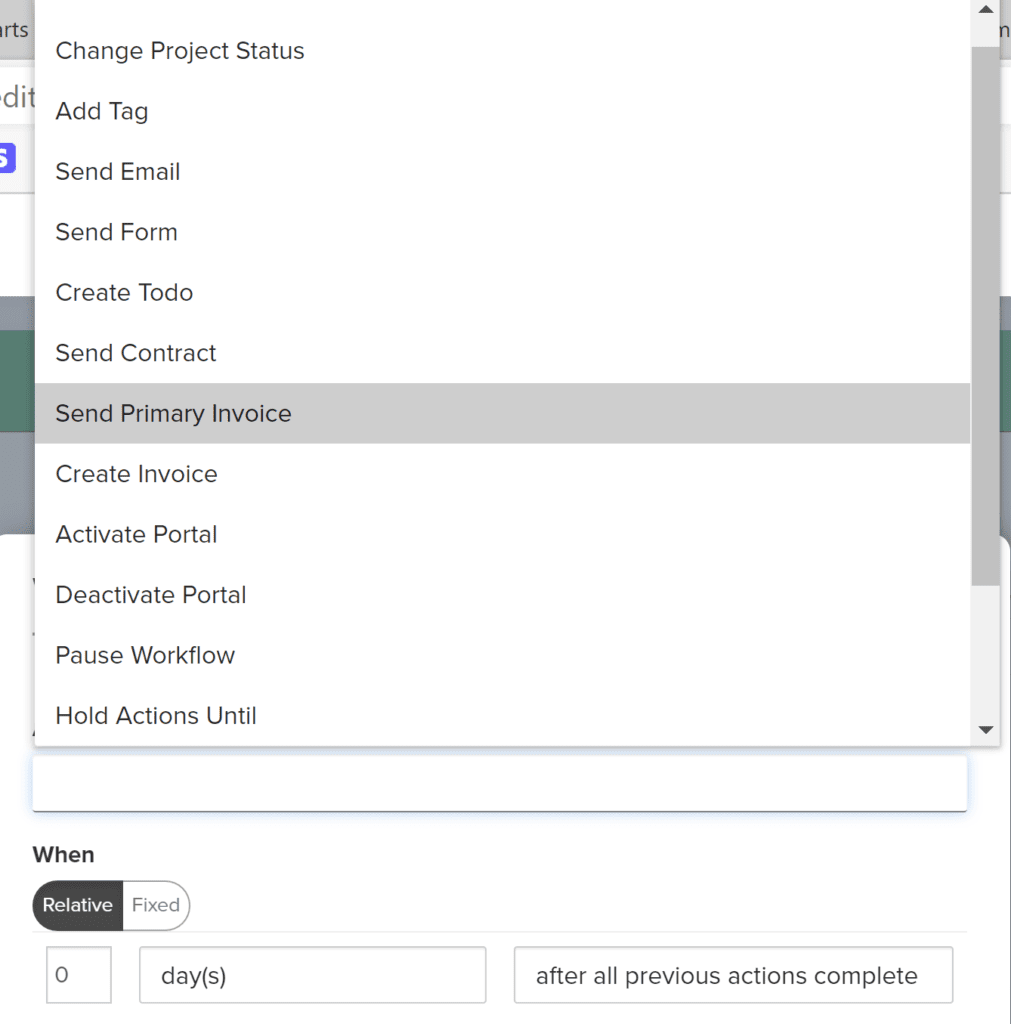
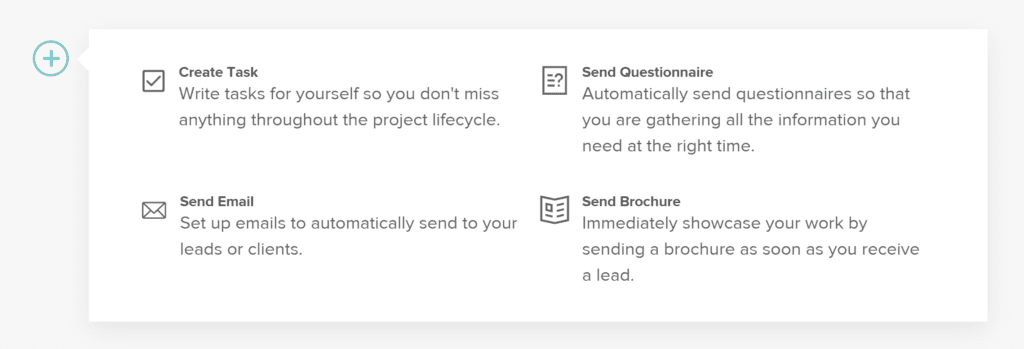
Invoicing in Honeybook
Invoicing in Honeybook is cleaner in terms of look and layout. Take a look at the process in this video. Honeybook allows you to input product photos, and you can also set up your invoices to show clear hierarchies. Dubsado’s invoices are not as flexible.
Honeybook Mobile App
If you regularly use your phone for work, Honeybook’s app may be the deciding factor for you. While Dubsado’s website is certainly optimized for mobile access, it’s just not as slick an experience as the Honeybook mobile app.
Dubsado Client Portal
Yes, Honeybook does offer you a client portal. But, Dubsado just offers much more customization. Many small business owners will find the portal feature to be pretty handy.
I’ve had experience on the client side of the portal recently, when I worked with a web designer on my Design by Laney website and branding. I found it to be very helpful to keep track of files that I needed to access as well as deliverables that we reviewed together as we went through the project.
Dubsado vs Honeybook: Payment Processing
How do you get paid in Honeybook and Dubsado?
Honeybook’s payment processing is native within their platform. This keeps it very simple, and the fees are in line with any well-known payment processor (3% for Credit Cards, 1.5% for ACH/bank transfer). It also allows your clients to securely store their credit card information for auto-billing, which is unique to Honeybook.
Dubsado integrates with Stripe, Square, and PayPal, so if you’re already comfortable with one of those processors, Dubsado is great. As a side note, PayPal is not the best system for entrepreneurs, as they’re known to side with clients in almost all disputes – be careful!
Dubsado Subcontracts
One feature where the Dubsado vs. Honeybook debate goes to Dubsado is the Subcontract form. Watch a video below on how this form type helps me create client proofs. Both the Subcontract form, and their “Contract” form, have a legally binding signature field. Honeybook only has a signature field on their contract form.
Honeybook Version Management
Honeybook’s version management feature is something I absolutely love – it allows you to access different versions of your uploaded files. If you’re interested, click here for a tutorial on how to utilize it. This feature allows you to modify files that are in your system while still accessing the older versions, as a back up, or if you are doing one-off customizations. This works for contracts, invoices and proposals.
Public Proposals
Dubsado has added a public proposals feature, which I absolutely love! If you have standard packages that you offer on a consistent basis, this tool will work wonders for you.
Making a proposal public allows you to remove barriers to making sales – your client can find a product on your website, and walk through the purchasing and payment process with minimal to no intervention on your part, since you can link proposals to an invoice and contract. You may not even have to speak to them!
Brochures in Honeybook
Honeybook’s proposal equivalent is its Brochure feature. It definitely has its own benefits too. Currently, there is no “public” capability to publish them on your site, but they do have similar interactive features.
Honeybook’s tool is essentially a digital sales brochure that allows you to seek feedback and ask questions of your client, as well as getting the client to select options for their project.
Multiple Currencies
Both Dubsado and Honeybook do support multiple currencies. Unfortunately, only one currency can be presented on your invoices, and that defaults as the same currency on all of your projects, as of the time of writing this post.
In August, 2020, A Honeybook representative made a statement that they are interested in addressing this constraint, but no concrete commitment has been made.
Honeybook Workspaces
I mentioned that collaborating was better in Honeybook as well. This is due to their “Workspace” feature. A Workspace can involve multiple vendors, clients, and forms from everyone basically. So if you’re working on a styled shoot – a workspace will be a great place to keep track of moodboard, timeline, details, etc. This can definitely come in handy in a lot of different industries as well!
Lead Tracking
While both Honeybook and Dubsado are great lead tracking tools, Honeybook has the advantage here. They provide default lead tracking functionality as an automatic feature. Dubsado allows your business to track leads by using a custom mapped field, but it’s something you will have to set up yourself.
Dubsado vs Honeybook: Which is best in 2021?
Selecting the the Client Management System that is best for you is a decision you should make to support your unique business needs. Thing about how you like to interact with your clients and which features are important to you!
Which one do you think is winning the Dubsado vs Honeybook showdown?
My final verdict when it comes to Dubsado vs Honeybook is this: I’m convinced that small businesses need a Client Management System. In my opinion, both of these are fantastic options – depending on your current needs.
If you use G-Suite/Gmail or work on the go with your phone – get Honeybook. Or, if you consistently manage several clients and projects at once (like 30+/month) – go with Honeybook.
Here’s that Honeybook Discount Link again for 50% off.
If you want to automate as much as possible, or workflows are really important to you – go with Dubsado. If legally-binding signatures are important throughout your project lifecycle, or you’re already integrated with Stripe, Square or PayPal, or you manage multiple brands – go with Dubsado.
Here’s that Dubsado Discount Link again for 30% off. (or use referral code “designbylaney”)
Tutorials & Training
There are training options and tutorials for Honeybook and Dubsado all over the internet, as well as on their platforms directly.
I have a few videos linked above on each one, and here’s my full CMS playlist on YouTube for you.
Psst! We now have *FREE* courses on HoneyBook and Dubsado! Sign up to get access to 13 videos teaching you what the features are and how to use them in your business! Dubs Course | HB Course
What do you think? Which works best for you? Tell me in the comments, and feel free to ask follow up questions if you’d like some more info on Dubsado or Honeybook!
Dubsado vs Honeybook 2021 Review
Behind the scenes with your favorite Stationery Auntie Laney (and all the inside scoops!)
Not sure where you should start?
I gotchu
Just feeling it out?
Check out our 7 Day Invitation Design Crash Course!
Ready to Start?
Our signature beginner's course From Start to Suite is perfect for you! It's literally *everything* you'll need to get started as a stationer!
Ready to Scale?
Join Stationery School for continuing education with 100+ lessons and new ones released monthly!
[…] If you’re curious about the big differences between Honeybook and Dubsado – check out this comprehensive Honeybook vs Dubsado review! […]
[…] to a Client management System / Dubsado or Honeybook will take a load off. Also, adding in a wedding planner for the day, if you only wanted to do venue […]