Affilate Marketing
All Things Printing
Business Resources
CRMs and Systems
Marketing
Tips & Tricks
Hi, I'm Laney!
I make wedding invitations and I teach artists how to work smarter, make money, and run a business that works for you.
We'd love to have you join us - signup for our email list to get DBL updates, stationery design tricks, business tips and more!
If you’re planning to switch to Dubsado in 2025, or you’re just new to Dubsado this year and need help setting up your account – keep reading.
Dubsado can feel really overwhelming at first, because they have about a million features. Which is awesome…but can be confusing when you’re new to using a Client Management tool and you’re a small business owner.
The great thing is that you don’t need to set up your entire account today. With Dubsado’s free trial, you can use it as long as you want, as long as you only work through 3 clients. Since there’s no time limit, you can simply set up the features that you need right now, and then continue exploring other features as you need them.
This post will help you get started in Dubsado with the first 3 things you should do (that’s it!). Then, when you’re ready to explore further, take our free Dubsado setup course that will get you through everything else.
Which Dubsado Plan is Best?
If you’re just getting started in Dubsado, I’d recommend the Starter Plan. It has everything you need and then you can always upgrade to the Premier Plan when you’re ready to tackle some more complex features like Automated Workflows and Public Proposals. The only exception to this rule is if the Scheduler is vital to your business! I don’t personally use it that much, but if you plan to – then starting on the Premier Plan might be a good idea. Everything we’ll do today is on the Starter Plan!
No matter which plan you sign up with, if you use my affiliate link (or code DESIGNBYLANEY) you’ll get 30% off your first month or year with Dubsado. This will earn me a small commission, but I have personally been using Dubsado in my business for almost 10 years, and am completely honest in my reviews.
Switching to Dubsado from Honeybook?
If you’re switching to Dubsado from Honeybook or an alternative CRM, then you might want to take a couple of steps to help make the transition easier!
- Save all of your forms from the other system (Contracts, Questionnaires, etc.)
- Export contacts as a CSV file
- Don’t cancel your account until your Dubsado account is set up
- Download all financial data (invoices, reports, etc.) for bookkeeping purposes
Did you know? Dubsado will recreate up to 10 forms for you for free! Just send them to forms@dubsado.com.
Dubsado Settings
The first thing you should do to set up your account today is fill out your settings! There are 3 really important tabs, and then a few more optional ones.
Brand Settings in Dubsado
Here, you can upload your logo, change your address, select branding colors, etc. This will ensure that your clients feel a seamless experience between your work and your Dubsado communications.
Dubsado Email Settings
Perhaps the most important setting to get right – you want to make sure your emails are forwarding to Dubsado, and also that they are forwarding from Dubsado to your account correctly. If you set this up correctly, you’ll get notified whenever your clients fill out forms, pay, sign contracts, etc. and you’ll be able to send and receive emails from Dubsado or your native inbox seamlessly.
You can sign in with Google, Microsoft, or use SMTP settings for other platforms. You will not be able to connect Dubsado to an alias email address.
Payments and Invoices
In Dubsado, you can use their native payment platform, Dubsado Payments, or connect to Square or PayPal. Dubsado itself does not take any additional processing fees, however each of these processors has their own fees. Personally, I use Dubsado Payments, which is run through Stripe. I would not recommend using PayPal for business transactions if you can avoid it.
In this settings area, you can also change some invoice settings and set your currency. We love getting paid in Dubsado, so this is an important one!
After completing your brand settings, email settings, and payment settings – you are done with the most important settings options! There are plenty of other things to explore here, but I’d recommend skipping them for today and moving onto the Templates section on your right-hand toolbar (it’s all the way at the bottom).
Dubsado Forms
In this templates section, you will click on Forms and see the 5 different types of Dubsado forms: Contracts, Sub-Contracts, Questionnaires, Proposals, and Lead Captures. All of these forms have slightly different capabilities, but their overall editing interface is the same. You can add photos, ask questions, manipulate text, and customize colors (in addition a few other things!) on all of the forms! This is one of my favorite parts of Dubsado. The best part? Once you create a form, you never have to create it again! This is where a good CRM really starts to pay off.
The first one we are going to concentrate on today is your Contract, as it’s pivotal to your business.
Contracts in Dubsado
Contracts in Dubsado have one specific requirement: they must contain 2 signature fields. One is for your client, and the other is for you to countersign. So if you try to build a Contract type form and get any errors, this is most likely the reason. Add those signature fields, and you’ll be set.
You can also add initial fields for your clients to initial important sections of your contract. And you can use all of the classic Dubsado form fields as well – text, photos, colors, questions, dividers, etc. I would recommend keeping your contract simple and focusing on the content rather than the aesthetic. Save that for other forms!
If you already have a contract created, you can have Dubsado’s forms team help you translate it into their system. Just email forms@dubsado.com.
Setting up Lead Capture Forms in Dubsado
The last thing you should do to set up your Dubsado account today is to create a lead capture form! A lead capture form is basically a contact form – here’s what mine looks like on my website!
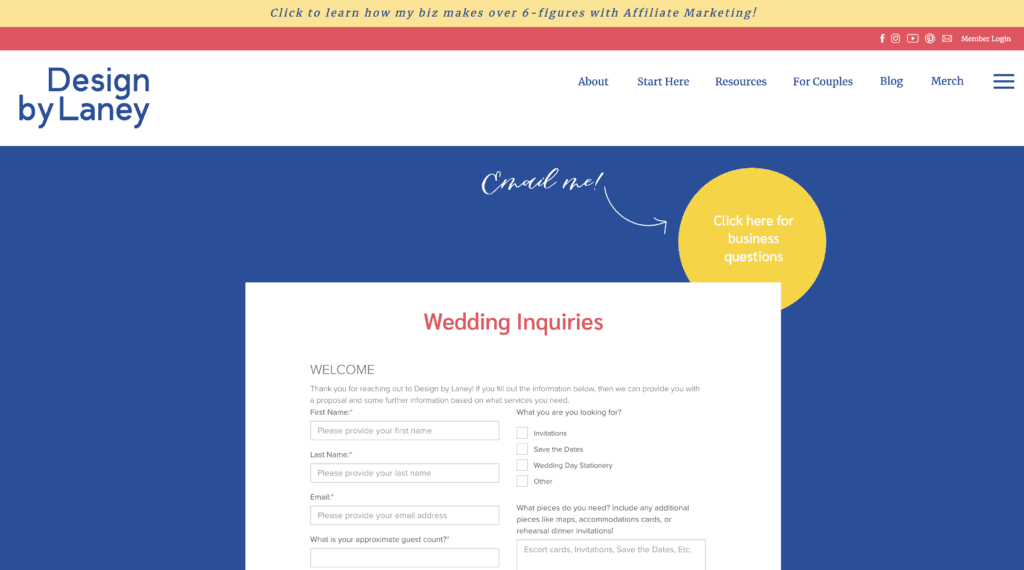
You can embed this form on your website so it looks seamless, or copy a direct link to the form to someone (say a person who messages you on Instagram!). Once someone fills out the Lead Capture form, you will receive an email, and their information will create a new contact and new project in Dubsado. All of the information from the form will be right there for you to access in their Dubsado project!
The only requirements on a Lead Capture form are a first name, last name, and email address. This allows you to contact the client after they fill out the form. You can create as many Lead Capture forms as you need, for different types of work. I would recommend focusing on your “main” one today! Luckily, if you decide you need more or less information in the future, you can always edit it.
Okay, THAT’S IT! Maybe it felt like a lot, but we’ve just skimmed the surface of all the Dubsado features you’ll want to use eventually. If you’re not sure where to go next, grab our free Process Flow Diagram to help you outline your process.
A Few Next Step Options
Here are some of the next features I’d look at setting up if I were you:
- The Scheduler (if you rely on it heavily! Only on the Premier plan)
- Questionnaires
- Proposals
- Canned Email Templates
- Smart Fields
No matter where you go next, you’ll eventually connect all the pieces together in a cohesive workflow! Then, when you feel like you’ve “got it”, you can start automating your processes with Workflows (only on the Premier plan). But for today, let’s stick to these 3 items:
- Settings (brand, emails, payments + invoices)
- Contract Template
- Lead Capture Form
If you get these 3 things set up, you’ll be ready to accept clients and work through projects! Plus, you’ll get used to using the Dubsado interface, which is half the battle.
Once you’re ready to go further, you can always sign up for our free Dubsado Setup Course – How to Use Dubsado and dive even deeper into this incredible software. And if you haven’t signed up yet, we’d appreciate if you use our affiliate link for 30% off your first month or year! Code DESIGNBYLANEY works too.
Setting Up Dubsado | Switching to Dubsado in 2025
Behind the scenes with your favorite Stationery Auntie Laney (and all the inside scoops!)
Not sure where you should start?
I gotchu
Just feeling it out?
Check out our 7 Day Invitation Design Crash Course!
Ready to Start?
Our signature beginner's course From Start to Suite is perfect for you! It's literally *everything* you'll need to get started as a stationer!
Ready to Scale?
Join Stationery School for continuing education with 100+ lessons and new ones released monthly!