Affilate Marketing
All Things Printing
Business Resources
CRMs and Systems
Marketing
Tips & Tricks
Hi, I'm Laney!
I make wedding invitations and I teach artists how to work smarter, make money, and run a business that works for you.
We'd love to have you join us - signup for our email list to get DBL updates, stationery design tricks, business tips and more!
What is Honeybook? At its core, Honeybook is a client management system, or CMS. Honeybook is also sometimes referred to as a CRM system or Client Relationship Manager. So you can tell that Honeybook is made for managing client relationships.
There are so many CMS platforms out there for creative entrepreneurs, but Honeybook’s focus is on wedding industry professionals like photographers, invitation designers, wedding planners, DJs, wedding venues, etc. If you’re thinking about using Honeybook for your wedding business, then you’re definitely on the right track!
Today I’ll dive into how to use Honeybook as a small business owner, but here’s a brief overview into the system in case you’re a visual person! Our YouTube channel also shows comparisons to Honeybook alternatives, including 17Hats, Hello Bonsai, and of course – Dubsado. Check those out if you want to compare and contrast all these Client Management Tools!
How much is Honeybook?
Let’s get the hard part out of the way first – how much is Honeybook? If you are a new business, it’s tough to invest in these monthly subscriptions. But if you asked me “Is Honeybook worth it?” my answer would be a resounding YES. The truth is, it doesn’t matter if you decide to go with Honeybook or one of the other CMS platforms mentioned above, but no matter which system you use – if you work with clients, you need a client management system.
Having a Client Management System for your small business will pay for itself many times over every month. Here are a few ways I make more money with Honeybook:
- Have everything in one place (fewer costly errors)
- Saving time due to having this process down
- Makes my business look more professional (so I book better clients!)
- Combines multiple other systems (contracts, forms, payment processors, etc.) to save time and money
- Automates processes for me (I’ll show you this further down!)
And the best thing is that you can get started with Honeybook for $10/mo or less. Use this link to get started!
Here are the Honeybook Pricing Plans. Keep in mind using my link will get you 35% off these prices!
- Starter Plan (only available again when the $1 promotion expires): $9/month
- Unlimited Monthly: $39/month (you’ll upgrade to this one after you’ve collected $10k in sales!)
- Unlimited Yearly: $390/year
Again, using my discount link will get you 35% off these prices.
What is Honeybook?
Okay now that we know how much Honeybook costs, the question is, what is it doing for your business? What even is a CRM or CMS platform, and how can it help you?
A Client Relationship Management platform, at a base level, is going to keep track of all your client and project details in your business. Early CRMs were basically advanced phone book databases where you could keep notes and information for your clients. They’ve come a long way since then, and Honeybook is no exception.
Here are a few things that Honeybook can do for your business:
- Keep track of client and project data
- Create Invoices and collect payments from your clients
- Secure contract signatures from you / your clients
- Collect project details from questionnaires and other forms
- Send brochures and other project information to your client
- Send and receive emails
- Template…basically everything listed above (emails, invoices, contracts, forms, etc.) so you only have to create them one time
- Schedule and keep track of tasks and appointments
- Collect leads directly from your website
- Track expenses and earnings for accounting purposes
- Automate many of these features so you don’t even have to think about them!
We’ll dive into a few of my favorite features.
Honeybook Invoicing
Honeybook’s invoicing platform is one of the best out there. It’s simple to use, easy to template, and you can use pre-set packages or create new line items on the go. You can even add pictures of your items to your invoices.
Probably the best part about Honeybook invoicing is that you can combine them directly with a proposal. That is, you can send a client one file and it includes invoice, contract, and payment. Here’s a video about that:
Honeybook Smart Files
Honeybook’s “Smart Files” are their newest beta feature, that should roll out to everyone by the end of 2022. If you want to get Smart Files a little faster than others – use my link to sign up and you’ll be on the short list.
Smart files are ways to combine lots of different things that already existed within Honeybook, with full brand customization too. Include invoices, proposals, contracts, brochures, all kinds of things, all in one “file” that your client can click right through.
Honeybook used to not have a great design proof capability, for invitation designers like me, but Smart Files changed that completely. I like to use Honeybook Smart Files for my client proofs, and here’s a look into that process:
Honeybook Payment Processing
Honeybook keeps it simple when it comes to payment processing. They process their own payments, so you don’t need to connect a separate account. Their fees are similar to all the other popular systems too, so it’s a pretty good deal!
What are Honeybook’s Processing Fees?
- Credit card payments incur a flat fee of 3%
- ACH (eCheck) / bank transfer incur a flat fee of 1.5%
- Cash or check payments incur no fee, but need to be recorded manually in Honeybook
Honeybook Chrome Extension
The Honeybook Chrome Extension deserves its own section because it’s game changing. Seriously. If you use Gmail for your business, you should test this out. It basically brings Honeybook into your inbox directly, so when you get an email from a client, you can tell which project it belongs to, and go to that project immediately straight from your inbox. It’s incredible – see it in action in this video:
Other Honeybook Features
Some other Honeybook features that you’ll love are:
Contracts
Send contracts as templates for your clients. You can automate these within Smart Files, or include them with your proposals.
Scheduler
Your calendar can sync in Honeybook to keep track of all your appointments! You can even use the Scheduler feature to let clients schedule within your available hours.
Quickbooks Integration
Honeybook integrates with Quickbooks to make your accounting easier! I don’t believe any of the CRMs that I’ve seen can really replace Quickbooks or any other accounting-specific software, so it’s nice that these two integrate well.
Reporting tools in Honeybook
One really unique thing about this system is their reporting! It’s not bookkeeping-IRS-level reporting, but it serves another purpose. Honeybook reporting is great for seeing where your leads and money are coming from, and providing data that will help drive your business. For instance, this chart will distribute your leads by source (which you can customize!), and you can chart them by Leads Value, Conversion Rate, and Time to Booked! This will help you figure out your best sources moving forward.
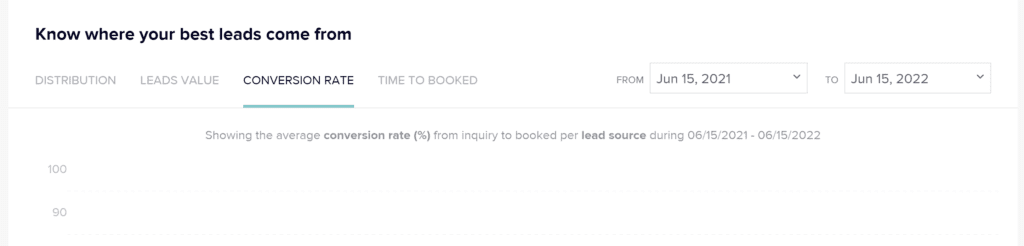
Lead Capture Forms
One of my other favorite features is the lead capture form. It’s basically a contact form you can embed on your website that will automatically bring your clients into Honeybook when they fill it out. It’s just one way that a Client Management System helps you skip steps in the whole client process.
Honeybook Client Portal
Honeybook also includes a client portal you can use to help communicate with your clients. This portal, when activated, will house all of their documents, files, invoices, contracts, etc. and can be customized a bit to your branding. It’s a great way to avoid having to answer questions or re-send information to your clients as they can access it anytime in the portal.
Honeybook Automations
Okay, I saved this part for last as it’s a little more advanced. Once you get your forms, contracts, templates, etc. built out in Honeybook, you can fully automate some of the processes! This means you do things like:
- Send an automatic email after someone signs a contract
- Create a Task for yourself once a client fills out a form
- Send a questionnaire once a client makes their payment
- …and so much more!
These automations are where the value of Honeybook will really kick in! Here are a few automations I use in my business as a stationery designer (and as a reminder – all of this happens without me making a single click! It’s automatic!):
- After a client signs a contract, I automatically send them a Welcome to the Family email with helpful links to things like address etiquette, wording etiquette, and postage requirements.
- Send a request for a review of our services 6 weeks after their wedding
- Send an email thanking them for filling out their Wording Questionnaire, and reminding them that their proofs will be available in the next 5-7 business days (next steps emails are so helpful for clients!)
These are just a few ways your automations can provide extra value to your clients. And the best part is, you don’t have to do anything once you set them up!
Honeybook Alternatives
Now, if you’re outside of the US and Canada, or for some reason you’re not loving the interface, there are a few great Honeybook alternatives. The best alternatives to Honeybook are Dubsado, 17Hats, Hello Bonsai, and Clientjoy. I’ll explain more below, and this playlist on YouTube dives deeper into all of them!
- Dubsado: It’s very similar to Honeybook, but available everywhere. Dubsado has more robust automations (they call them Workflows), and some additional customization, especially if you like custom coding.
- 17Hats: 17Hats is like the IBM or Microsoft of Client Management Systems. It’s hearty and works well, although it’s not always the sleekest or most beautiful. You have less customization from an aesthetic point of view, but they have tons of features and integrations in case you want to use some other systems in conjunction with your client management.
- Hello Bonsai: Hello Bonsai is a little unique compared to these other options. It includes a lot of the same features, but is less project-based. It’s more divided by customer. I love their invoicing, and they are perfect for anyone who uses time tracking, or needs special invoice features like automatic late fees, or 3 decimal places when charging for goods and services.
- ClientJoy: ClientJoy hasn’t really “hit” the popularity of these other systems, but it’s shockingly robust. It integrates with over 5,000 different apps, and is honestly getting upgraded based on user feedback every day. Best part? You can access ClientJoy for free, for a lifetime, or their prices are really low for the upgraded features too. (You can get 20% off with code LANEY-CJ-20).
Honeybook Cons
Of course, Honeybook isn’t perfect. So what are some cons of Honeybook?
- Only available in US and Canada at this time.
- Payment processing is internal (some people don’t love this)
- Automations are slightly limited, but Smart Files will be improving this a lot
- Integrates well with Gmail, but doesn’t have the same features for other email providers
- Cannot add photos to ALL types of forms, but with Smart Files, this will be improving as well
- No custom coding
Overall 2022 Honeybook Review
If you’re asking “What is Honeybook doing for me?” the answer is that it’s going to template-tize basically everything in your business. That’s the crux of it.
It’ll save you time, money, energy, and so much more, just keeping everything in one place. It’ll allow your business to expand. It’ll make your business look more professional to your clients. And my favorite part, which I’ve mentioned already, is that everything is in one freaking place! Once you create the template once, it’s there to use for all of your future orders forever.
Overall, I think Honeybook works well for service-based businesses in the US and Canada. They have a slight focus on the wedding industry (photographers in particular). They are great if you want a system that can process payments for you, and if you use Gmail for your business especially. Their automations could be more robust, but with Smart Files rolling out to all users soon, that will be greatly improved as well. If you want to be on the short list for Smart Files, use my link to sign up (for the record, my link also gets you 30-50% off so it’s a win-win).
Psst! We now have a *FREE* course all about How to Use HoneyBook! Sign up to get access to 13 videos teaching you what the features are and how to use them in your business!
What is Honeybook? 2022 Honeybook Review and New Features!
Behind the scenes with your favorite Stationery Auntie Laney (and all the inside scoops!)
Not sure where you should start?
I gotchu
Just feeling it out?
Check out our 7 Day Invitation Design Crash Course!
Ready to Start?
Our signature beginner's course From Start to Suite is perfect for you! It's literally *everything* you'll need to get started as a stationer!
Ready to Scale?
Join Stationery School for continuing education with 100+ lessons and new ones released monthly!